Okay, so many people have been trapped into all sorts of things on the internet. It’s best to stay informed on how to be safe on-line. There are preventative measures that you can take, in order to avoid being taken advantage of by internet scammers.
1. Sharing to get access
People often get duped into sharing a link on their Facebook walls. It will often say, “Share this link to watch the video,” or something similar. Once you share the link, you don’t get access, and you have also just posted a link to your wall, which then traps your friends as well. Don’t do it. It’s a trap!
2. Programs that come with free programs.
Often, when you get free programs off the internet, they will come with additional free programs that try to install themselves when you are installing the program you actually want. You have to watch out for these dialogues while installing the program. Often, there will be a check box that is automatically ticked that you will have to untick in order to prevent the installation of additional software.
3. Copying and Pasting Code
Hackers will often use snippets of code, and order you to copy and paste them into your address bar and then press enter. This takes advantage of JavaScript programming, and can manipulate the web pages you paste it on. For example, hackers can create code that will automatically post stuff to your Facebook, or add comments, send messages, etc. Do not copy and paste code into your address bar in order to get access to content!
4. E-mailed spam links
Hackers will often break into email accounts, either because of an easy to guess password, or easy security questions which hackers easily guess. They then use the account to email all the contacts on that account with a spam link. Often, that is the only link in the email, and nothing else is said about the link. There are certain things that throw red flags. Foreign domain names (for example, .fr instead of a .com address), long codes, etc.
Additionally, be aware of emails which say “You need to recover your account” or etc. For example, it might be an email from PayPal. However, it is not an actual email from PayPal, and clicking the link takes you to a PayPal looking website, designed to entice you to enter your username and password so they can use that information to compromise your account.
5. Password Stealing
Again, only enter your password on the website for which you use it. If a website asks you for a password for another website, make sure you trust that website before giving away your password.
These are just a few of the ways you can stay safe online. As always, be careful what you click on.
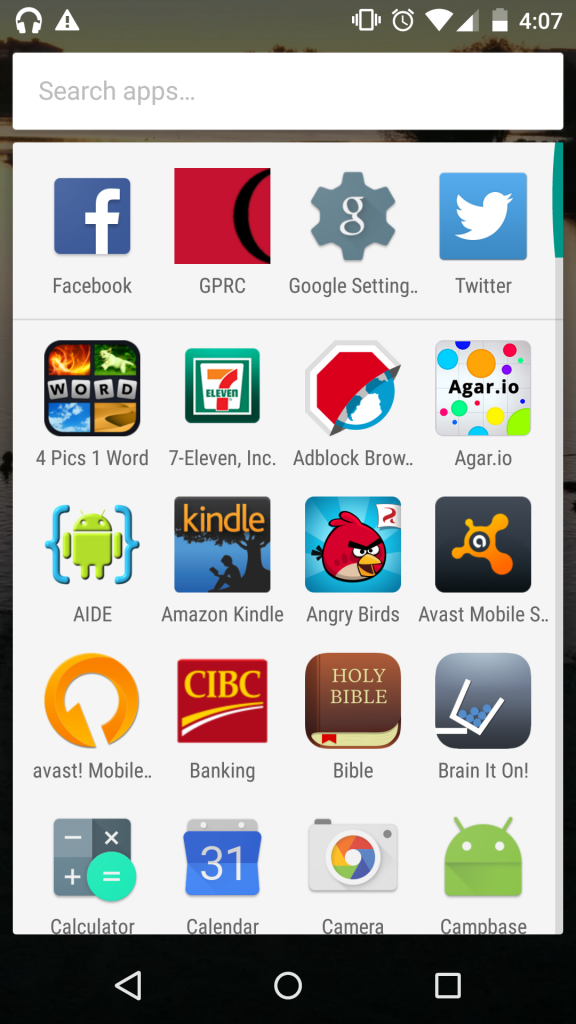
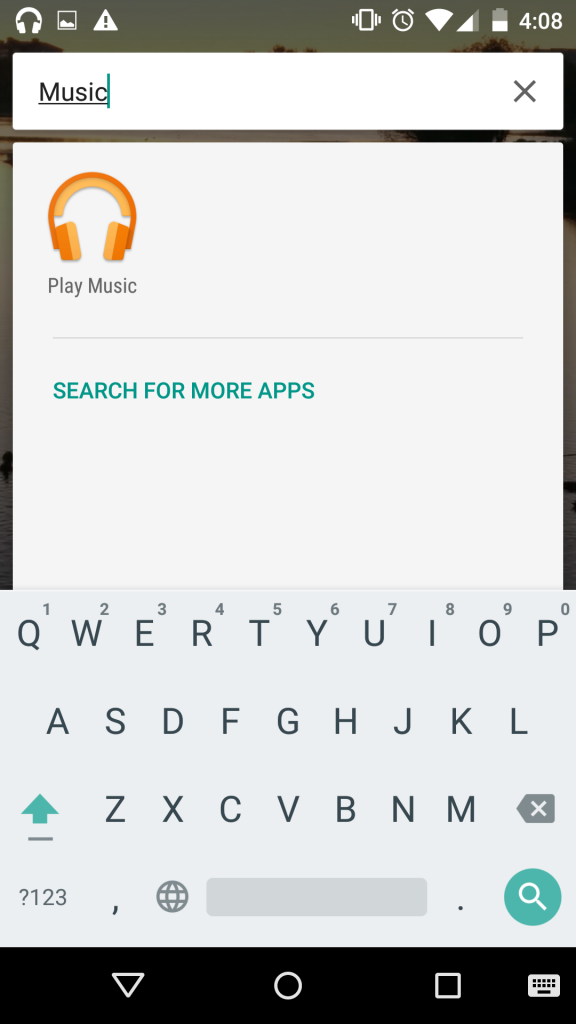




 1. Use Google Contacts.
1. Use Google Contacts.